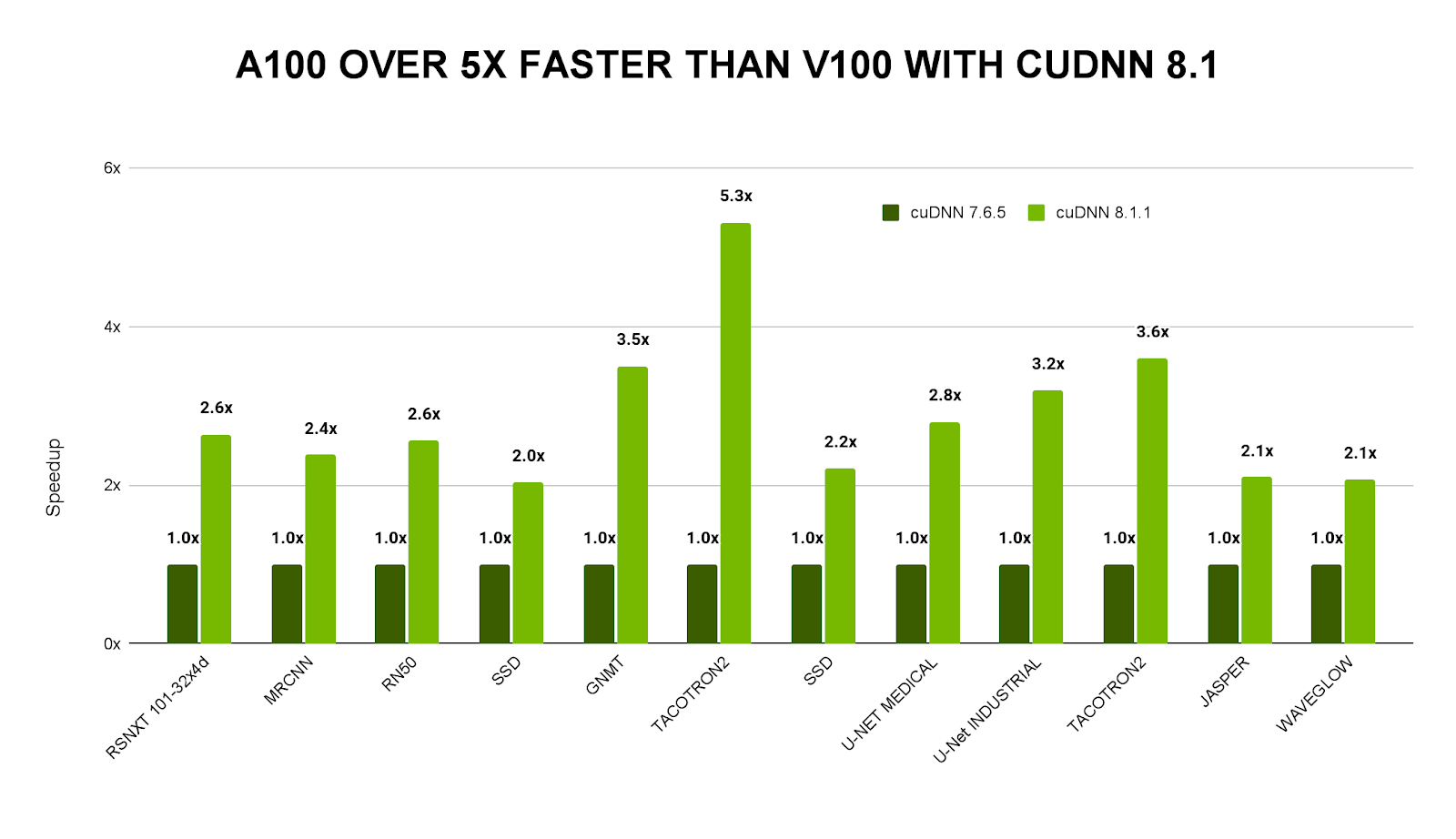PC Software Installation
PC Software Installation: Editor, GitBash, Python3, Anaconda3, CUDA & CuDNN, Tensorflow & PyTorch installation.
PC Software Installation
- Editor
- OS
- GPU
- Python
- Tensorflow/Pytorch
Editor
Notepad++ (for Windows)
Download from https://notepad-plus-plus.org/downloads/
nano (for Ubuntu / MacOS)
vim (for Ubuntu / MacOS)
Terminal
Git for Windows
Download from https://gitforwindows.org/
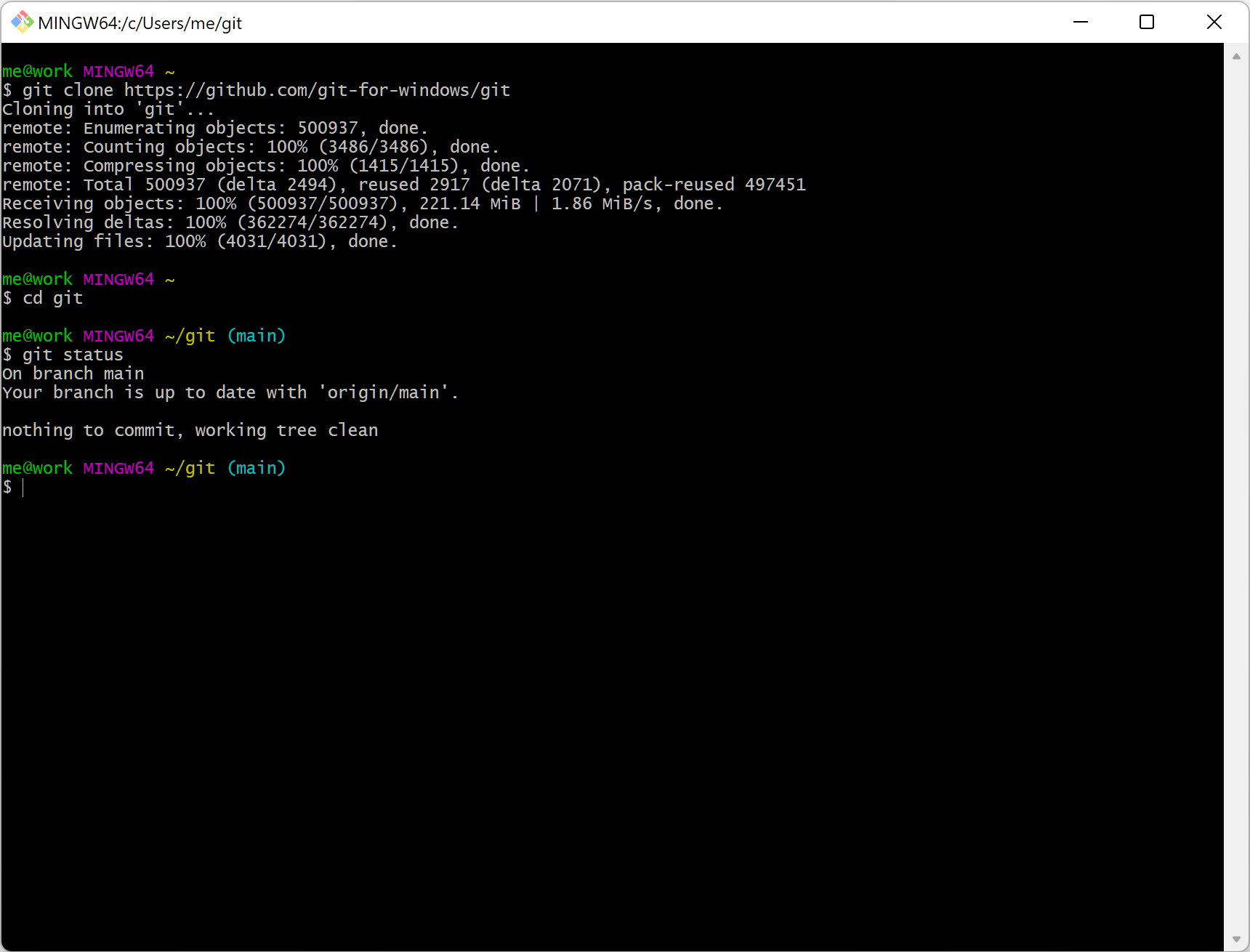
ls -l(列出目錄檔案)cd ~(換目錄)mkdir new(產生新檔案夾)rm file_name(移除檔案)rm –rf directory_name(移除檔案夾)df .(顯示SD卡已用量)du –sh directory(查看某檔案夾之儲存用量)free(檢查動態記憶體用量)ps –a(列出正在執行的程序)kill -9 567(移除程序 id=567)cat /etc/os-release(列出顯示檔案內容,此檔案是作業系統版本)vi file_name(編輯檔案)nano file_name(編輯檔案)clear(清除螢幕顯示)history(列出操作記錄)
Python3
Python3.10.x for Windows
- Go to https://www.python.org/downloads/windows/
-
Download Python3.10.7 Windows installer (64-bit)
- Customomize installation to set directory to
C:\Python3
Ubuntu 20.04 LTS
$ python3 -V
Python 3.8.10
Ubuntu 22.04 LTS
$ python3 -V
Python 3.10.4
Python packages
- Open GitBash / Ubuntu Terminal
python3 -Vpython3 –m pip install --upgrade pip
pip -Vpip install jupyter
pip install pandas
pip install matplotlib pillow imutils
pip install opencv-python
pip install scikit-learn
git clone https://github.com/rkuo2000/cv2(程式範例)
git clone https://github.com/rkuo2000/tf(程式範例)
Tensorflow
-
using pip to install tensorflow / tensorflow-gpu
pip install tensorflow
or
pip install tensorflow-gpu -
using anaconda to install tensorflow / tensorflow-gpu
$ conda activate tensor
(tensor) $ conda install tensorflow
or
(tensor) $ conda install tensorflow-gpu
PyTorch
- PyTorch get-started
pip install torch torchvision
Programming
Supplement
Anaconda3
(用於安裝一串版本相容的Python packages)
Anaconda3 on Windows
Anaconda3 on Ubuntu
How to Install Anaconda on Ubuntu 18.04 and 20.04
- download Anaconda3
$ curl -O https://repo.anaconda.com/archive/Anaconda3-2022.05-Linux-x86_64.sh - install Anaconda3
$ bash Anaconda3-2021.11-Linux-x86_64.sh - create env
(base) $ conda create -n tensor python=3.9 - activate env
(base) $ conda activate tensor - deactivate env
(tensor) $ conda deactivate - remove an env
(base) $ conda-env remove -n tensor
GPU acceleration
This site was last updated December 22, 2022.