Face Recognition
This introduction includes Face Datasets, Face Detection, Face Alignment, Face Landmark, Face Recognition and exercises.
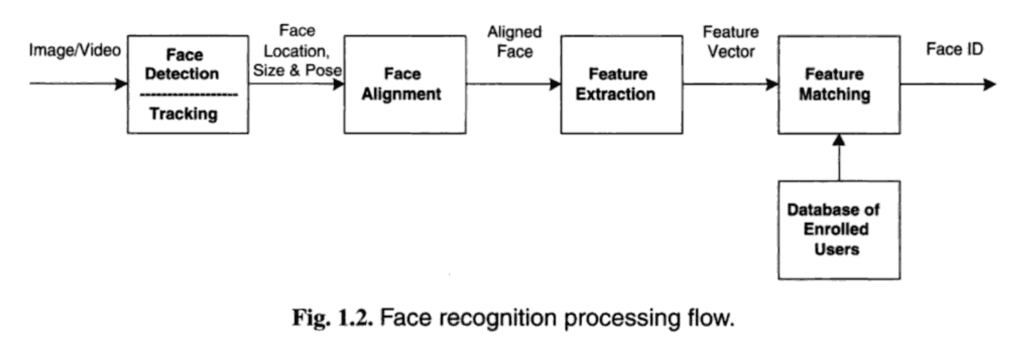
Face Datasets
VGGFace
vgg_face_dataset.tar.gz
The VGG Face dataset is face identity recognition dataset that consists of 2,622 identities. It contains over 2.6 million images
VGGFace2
Paper: VGGFace2: A dataset for recognising faces across pose and age

CelebA
Large-scale CelebFaces Attributes dataset
Paper: Deep Learning Face Attributes in the Wild

LFW
Labeled Faces in the Wild Home (lfw.tgz)
Paper: Labeled Faces in the Wild: A Database for Studying
Face Recognition in Unconstrained Environments
The LFW dataset contains 13,233 images of faces collected from the web. This dataset consists of the 5749 identities with 1680 people with two or more images. In the standard LFW evaluation protocol the verification accuracies are reported on 6000 face pairs.

Face Detection
MTCNN
Paper: Joint Face Detection and Alignment using Multi-task Cascaded Convolutional Networks
Code: ipazc/mtcnn
$pip install mtcnn

DeepFace
Code: RiweiChen/DeepFace
 5 key points detection using DeepID architecture
5 key points detection using DeepID architecture


Face Alignment
Face-Alignment
Code: 1adrianb/face-alignment
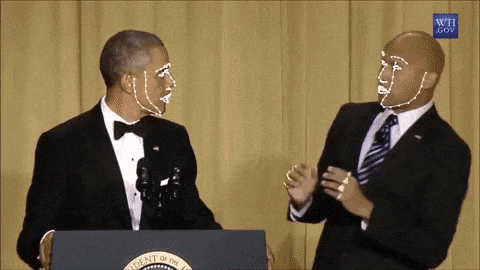
import face_alignment
from skimage import io
fa = face_alignment.FaceAlignment(face_alignment.LandmarksType._2D, flip_input=False)
input = io.imread('../test/assets/aflw-test.jpg')
preds = fa.get_landmarks(input)
OpenFace
Code: cmusatyalab/openface
Ref. Machine Learning is Fun! Part 4: Modern Face Recognition with Deep Learning


Face Landmark
Face Landmark Estimation
Paper: One Millisecond Face Alignment with an Ensemble of Regression Trees
The basic idea is we will come up with 68 specific points (called landmarks) that exist on every face

3D Face Reconstruction & Alignment
Paper: Joint 3D Face Reconstruction and Dense Alignment with Position Map Regression Network
Code: YadiraF/PRNet
 3D Head Pose Estimation
3D Head Pose Estimation
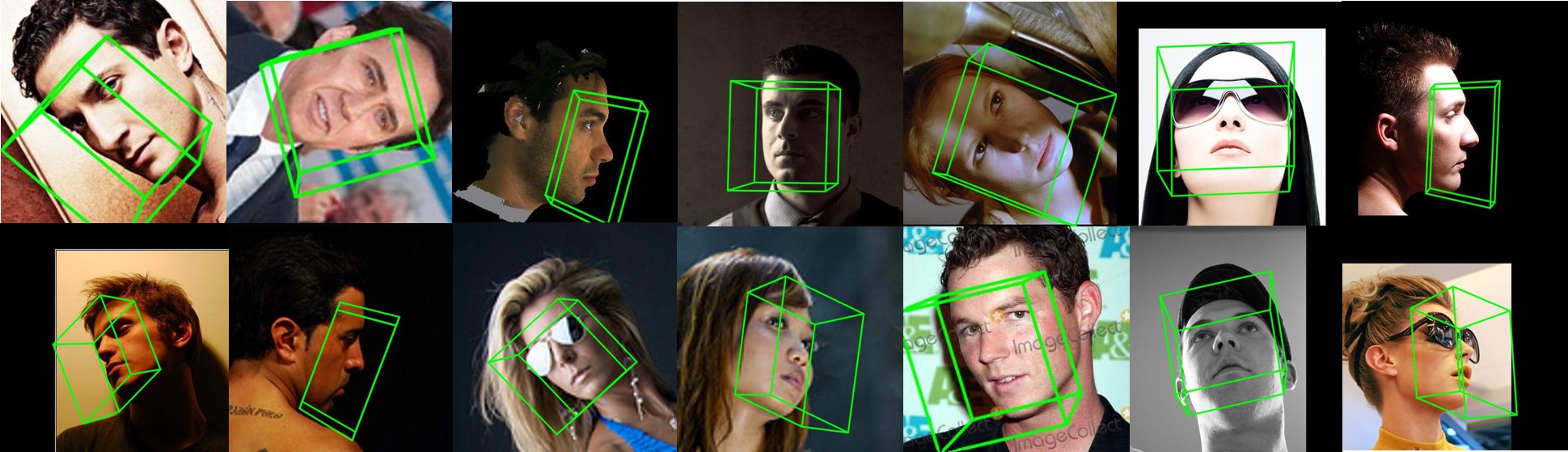
EfficientFAN
Paper: EfficientFAN: Deep Knowledge Transfer for Face Alignment

Face Recognition
DeepID
Paper:DeepID3: Face Recognition with Very Deep Neural Networks
Code: hqli/face_recognition
Blog: DeepID人臉識別算法之三代
Ref. DeepID3 face recognition

FaceNet
Paper: FaceNet: A Unified Embedding for Face Recognition and Clustering
Code: davidsandberg/facenet
sainimohit23/FaceNet-Real-Time-face-recognition
timesler/facenet-pytorch
Blog: 人臉辨識模型 Google Facenet 介紹與使用
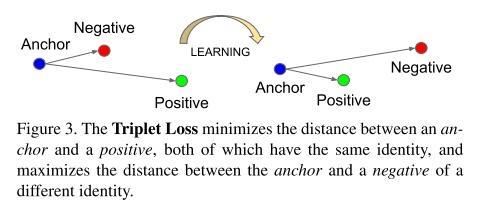
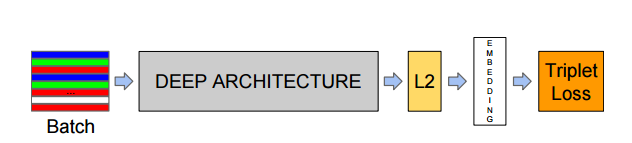 使用不同的 network model 的辨識成績差異
使用不同的 network model 的辨識成績差異
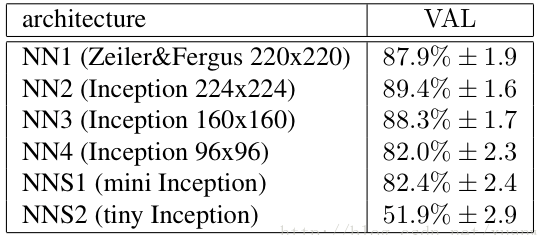 MTCCN Face Tracking
MTCCN Face Tracking

Exercises
Facial Emotion Recognition (表情辨識)
Using MTCNN to detect face, then use CNN model to recognize emotion
Step 0. sync up Tensorflow version between Kaggle and PC
Step 1. Train a CNN model for facial expression recognition (FER2013 dataset)
Step 2. load CNN model to combine with MTCNN face detection
Step 0. To sync up Tensorflow version between Kaggle and PC
On Kaggle:
import tensorflow as tf
print(tf.__version__)
2.6.1
On PC:
$python -c 'import tensorflow as tf; print(tf.__version__)'
2.6.1
Make sure to use same version of Tensorflow on Kaggle and PC for model file compatibilty !
Step 1. Train Model on Kaggle

Dataset: FER-2013
- [Edit & Copy] FER2013-CNN
- [Run All] to Train model
- Download model file
fer2013_cnn.h5
Step 2. Run Model on PC
- Clone sample codes
$git clone https://github.com/rkuo2000/tf - Copy fer2013_cnn.h5 to ~/tf/models
- To detect using image file
$python mtcnn_emotion_detection.py images/facemask1.jpg - To detect using webcam
$python mtcnn_emotion_detection_cam.py
mtcnn_emotion_detection_cam.py
[Homework]: Facial Emotion Recognition

Face Mask Detection (口罩偵測)
Using MTCNN to detect face, then use CNN model to detect facemask
Step 0. sync up Tensorflow version between Kaggle and PC
Step 1. Train a CNN model for facemask detection
Step 2. load CNN model to combine with MTCNN face detection
Step 0. To sync up Tensorflow version between Kaggle and PC
On Kaggle:
import tensorflow as tf
print(tf.__version__)
2.6.1
On PC:
$python -c 'import tensorflow as tf; print(tf.__version__)'
2.6.1
Make sure to use same version of Tensorflow on Kaggle and PC for model file compatibilty !
Step 1. Train Model on Kaggle
 Kaggle: rkuo2000/faskmask-cnn
Kaggle: rkuo2000/faskmask-cnn
Dataset: [Face Mask Detection ~12K Images Dataset](https://www.kaggle.com/ashishjangra27/face-mask-12k-images-dataset
- [Edit & Copy] FaceMask-CNN
- [Run All] to Train model
- Download model file
facemask_cnn.h5
Step 2. Run Model on PC
- Clone sample codes
$git clone https://github.com/rkuo2000/tf - Copy facemask_cnn.h5 to ~/tf/models
- To detect using image file
$python mtcnn_facemask_detection.py images/facemask1.jpg - To detect using webcam
$python mtcnn_facemask_detection_cam.py
mtcnn_facemask_detection_cam.py
[Homework]: Face Mask Detection

Face Identification (人臉辨識)
FaceNet-PyTorch
Kaggle: FaceNet-PyTorch
 |
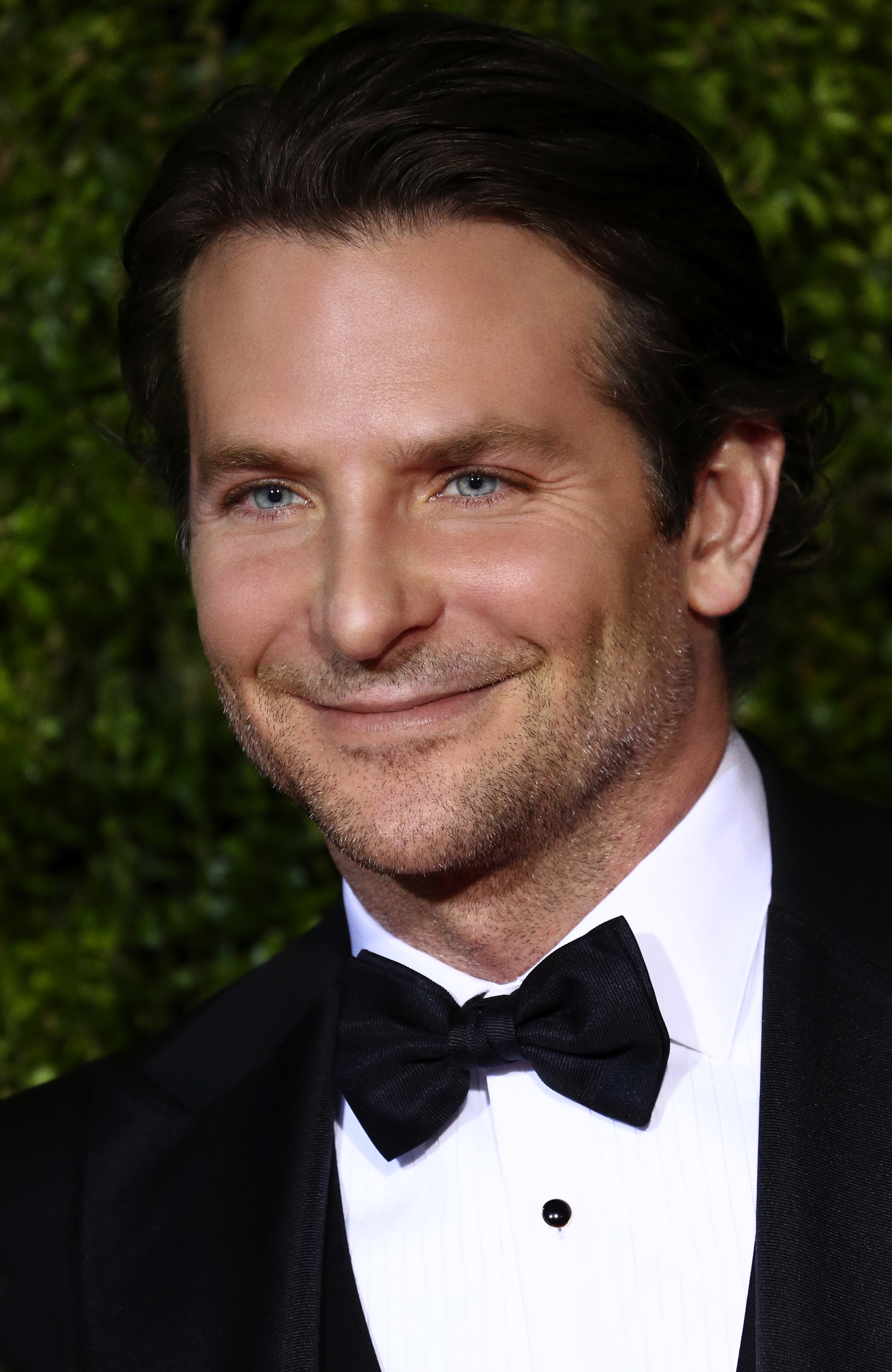 |
 |
 |
 |

dists = [[(e1 - e2).norm().item() for e2 in embeddings] for e1 in test_embeddings]
for dist in dists:
if any(e<1 for e in dist):
print(names[np.argmin(dist)])
else:
print('unknown')

[Homework]: Face Identification
Github: facenet-pytorch
Kaggle: FaceNet-PyTorch
Steps:
- [Fork] https://github.com/rkuo2000/facenet-pytorch
- [Edit&Copy] https://kaggle.com/rkuo2000/facenet-pytorch
- face detection : models/mtcnn.py
- facenet model : models/inception_resnet_v1.py
- example: examples/infer.ipynb
- face detection : models/mtcnn.py
- upload 1.jpg for each name to https://github.com/your_name/facenet-pytoch data/test_images
- upload yourself photo 1.jpg to https://github.com/your_name/facenet-pytoch data/test_images/your_name
- Open https://kaggle.com/your_name/facenet-pytorch
- modify git clone path
!git clone https://github.com/your_name/facenet-pytorch - modify test image path
img = plt.imread("facenet_pytorch/data/test_images/your_name/1.jpg") - [Run-All]
This site was last updated December 22, 2022.